providence (ThinkPad Helix 2)
Summary
Low power tablet with decent screen. Use it for entertainment consumption. Only have the tablet portion, no keyboard.
Notes
- Doesn't quite handle 1080p 60 fps video
- Last time I tried Linux, sound drivers were broken. Also no Linux desktop was well suited to pure touchscreen operation.
- Uses Lenovo slim tip connector (12V). Possible candidate for a USB C power mod, but space is tight.
- Battery failed, runs fine without one
Hardware
| Make | Lenovo |
| Year | 2014 |
| Model | ThinkPad Helix 2 |
| Chassis | ThinkPad Helix 2 |
| Power Supply | Lenovo SlimTip (12v) |
| Processor | Intel Core M-5Y71 |
| Memory | 4GB LPDDR3 |
| Ports | Micro-HDMI |
| USB 2.0 A | |
| Micro SD | |
| 3.5mm Headset | |
| Dock connector | |
| Graphics | Intel HD Graphics 5300 |
| Storage | 128GB Samsung MZNLN128HCGR-000L1 |
| Display | 11.6" 1920x1080 |
| Int. Peripherals | Intel Smart Sound with Realtek HW Codec |
| Intel Wireless-AC 7265 | |
| 2 MP Front Camera | |
| 5 MP Rear Camera | |
| Synaptics Fingerprint Sensor VFS6101 | |
| Ext. Peripherals | |
| Dimensions | |
| Length/Depth | 19.2 cm |
| Width | 30.2 cm |
| Height/Thickness | 0.97 cm |
| Weight | 0.75 kg (1 lb 10.6 oz) |
Software
| Operating System | Windows 10 Pro |
| Unique applications |
Log
OS problems
Bought this with the intent of replacing my chromebook as a touchscreen media consumption device. I've tried a few setups and had issues with hardware support or just general touchscreen usage.
As with the Gigabyte S11M I first tried Gnome again. The primary blocking issue is that the on-screen keyboard implementation doesn't cooperate with either major browser. Gnome's general app launcher UI feels clunky. Particularly I don't like the methods to access the launcher, and that there is no velocity when swiping between launcher pages.
Sound drivers were an issue on a couple OS. First with some (I think newer) kernel versions there is regular popping sounds possibly related to power management. I didn't verify, but I think some older kernels did not have this issue. I think it is present in 4.4.x and 5.x though. Here is a relevant bug: https://bugzilla.kernel.org/show_bug.cgi?id=112611
I tried a chromiumOS build from: https://arnoldthebat.co.uk/ Release 78-12499 Special (supposed to have extra drivers). There was no sound output at all. Sound card was recognized, but there were some kernel messages that didn't seem good. Volume keys and headphone plug detection appeared to function correctly. Toggling outputs and switches in alsamixer mostly had no effect. Some combinations of toggles resulted in a regular beeping sort of sound.
Giving up for now and putting Windows 10 back on. It has a Pro license associated with it so at least that's a plus.
USB C Charging Mod Potential
Lenovo went with a really silly connector. Nobody makes adapters because it's pretty rare. I think only used on the helix line. Anyway it's a miniature version of the SlimTip and supplies 12V.
After a teardown my opinion is that it could be replaced with a USB C ZYPDS 12V adapter. The main hurdles to overcome are:
- Fitting the connector and electronics in the tight space. The type c receptacle fits the hole with a shield removed, but the ZYPDS module probably won't fit without modding the magnesium frame a bit. It may also be possible to do a custom pair of PCB and place the IC separately in the cable channel where the only real restraint is thickness.
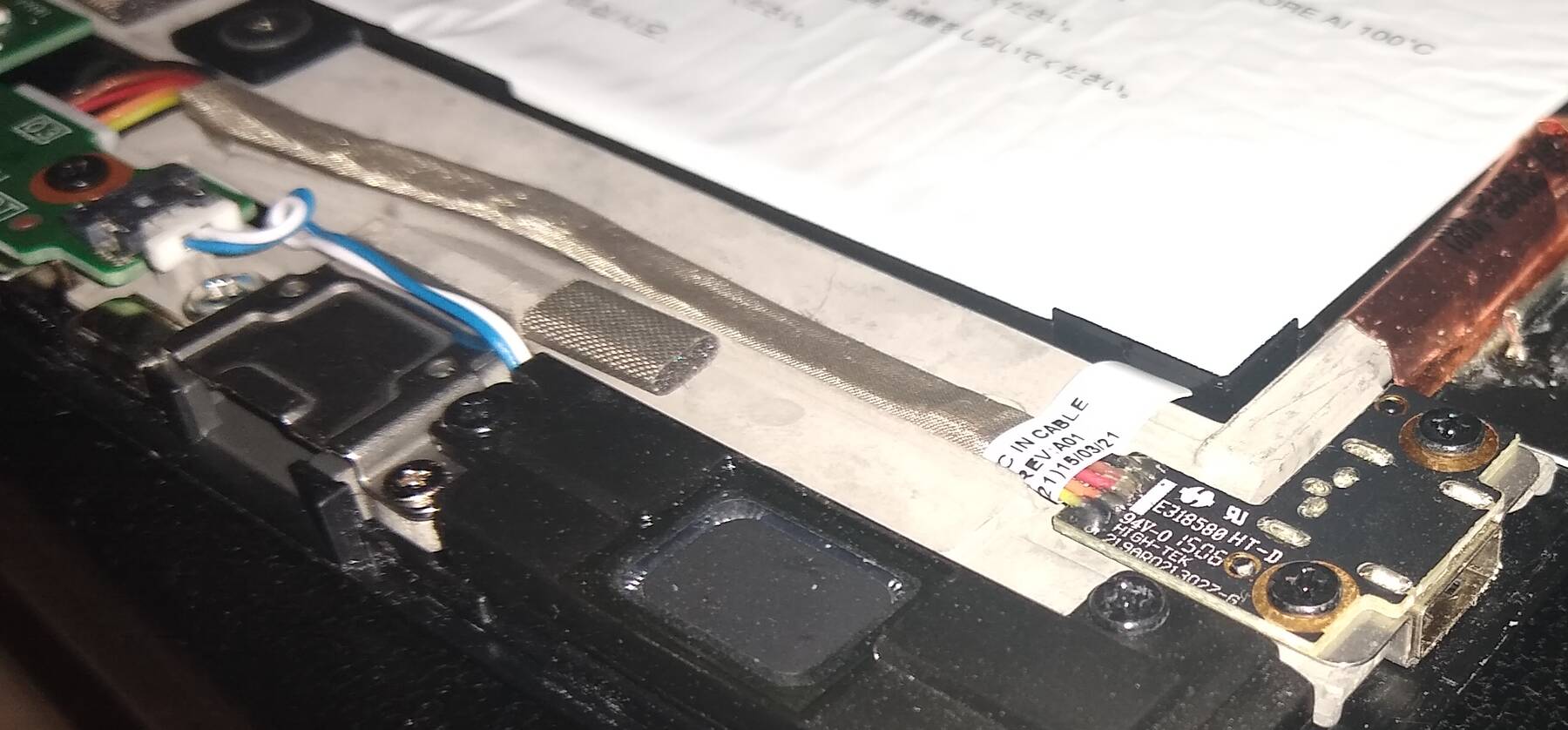
- Connecting the parallel sense resistor only when the charger is plugged in.
Replacement plugs for possible modification can be had under part numbers: 00JT568 or 50.4EO09.001
Wifi quit working in windows
After a reboot the wifi device would fail to connect to my network. I'm using a 5GHz AC network (or should be anyway). Power cycling had no effect. I found this thread and used their advice to change Device Manager > Network Adapters > Properties > Advanced then set 'Wake on Pattern Match' to Disabled. Was able to connect to my access point again without rebooting.
Battery failure (spicy pillow)
I noticed a gap along one side of the tablet. On closer inspection it had popped the back cover off, and the screen was bowed. Half of the battery had become a spicy pillow. This is Lenovo part 00HW005.
I removed the battery and discharged it using a couple USB loads in series.
I'm to blame because this is a device I leave plugged in all the time. Fortunately it runs just fine without a battery.

