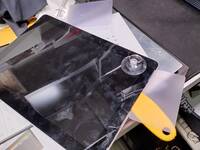freedom (Surface Go)
Summary
Notes
- Battery was replaced
- I damaged the screen slightly. There's a slight diagonal line from the bottom left corner.
- Surface Go will boot with only an external display attached
Hardware
| Make | Microsoft |
| Year | 2018 |
| Model | Surface Go |
| Processor | Pentium Gold 4415Y |
| Memory | 8 GB |
| Ports | Surface Connect |
| USB C 3.0 | |
| Micro SD | |
| 3.5mm Headset | |
| Graphics | Intel HD 615 |
| Storage | 128GB Toshiba BG3 NVMe SSD |
| Display | 10" 1800x1200 |
| Int. Peripherals | Qualcomm Atheros QC6174 802.11AC |
| Qualcomm USB Bluetooth | |
| Realtek RTS522A SD Card Reader | |
| Ext. Peripherals | Surface Type Cover |
| Dimensions | |
| Length/Depth | 18.0 cm |
| Width | 24.8 cm |
| Height/Thickness | 1.5 cm |
| Weight | 0.77 kg (1 lb 11 oz) |
Software
| Operating System | |
| Unique applications |
Links
Log
Battery replacement goes a little wrong
This unit was sold as screen coming unglued. I knew it was a bad battery (spicy pillow), but thought I could do the screen repair if I was careful. I wasn't careful enough.
I felt like I was getting a pretty good deal since this unit came with the surface dock, a case, type cover, and power supply. Only thing really missing was a stylus, but I have some aftermarket spares.
I ordered this battery and it seems like a pretty nice kit. All the necessary tools except heat were provided. I opted to use a hot plate, and the plastic cards to pry the screen up. I also use the plastic spatula, and the suction cup. I feel like they may have contributed to the second screen issue.
Since one side was already lifted I started there, and it took a bit to get around the corners. Lots of time spent heating, and slowly working through the adhesive, but I managed to keep the glass intact.
On the top edge I ran into trouble with the wifi antennas. I had settled on heating it from the back, and working while it was on the hot plate. I think this helped loosen the antenna adhesive, and I ended up lifting them rather than cutting through the screen adhesive. In the end I just tore the flat flex because it was so mangled by the time I lifted the screen off.
The battery replacement went pretty well. I heated the back case from below with my hot plate, and pried with the yellow spatula. I used alcohol to lift the old adhesive pads which came off in one piece.
I made more mistakes when cleaning the adhesive off the display. I used alcohol, and it got between the screen and glass. I also managed to damage a section of the screen, but I'm not sure what exactly. Possibly the diffuser. Fortunately I was able to cure the worst of the screen issues by heating the display on my hot plate for a while. At 80°C it eventually drove off the alcohol completely, and caused the other issue to shrink down to a small diagonal line.
I don't recommend this repair. Since I busted the WiFi antenna I had to order a new one, and that puts me a bit more than I wanted to spend on this (including the replacement battery). Screen replacements start at around $55 from aliexpress, and that would've been way over. Fortunately the damage I did was minimal, and I managed to recover from the worst of it.
If I had to do it again I'd focus on heating more from the display side, and less use of the spatula, and suction cup. Instead, just have lots of patience, heat an edge a lot, then cut through a little bit, and repeat.