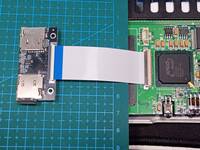blazing (Hanbit i-vu/PAD)
Summary
This seems to be a device based on the Pepper Pad 3 which Hanbit also built. It lacks some features, and has some spec changes.
Outside it is branded "i-vu", but inside there is a sticker marked "Hanbit PAD". In any case it seems to be a prototype or custom production because the composite video output circuitry is missing while the case has port holes. A few screws missing on both units, and the tilting bale is gone.
Hanbit has some press for these machines around 2008. First there is Hanbit Windows XP Ultra Mobile PC. It is almost identical specs to my i-vu/PAD with the AMD Geode LX800. Around the same time they showed a Hanbit Pad which shares a lot of external characteristics with this one, but was going to have an Intel Silverthorne (Atom) CPU. It isn't clear if either had a commercial release.
Notes
- These don't have the video output like the Pepper Pad 3, but they left the hole there.
- Press F1 to enter BIOS
TODO Repairs
- Cracking plastic and broken screw mount tabs
- Missing case screws (4 on first, 6 on second)
- Extract drivers from second unit's drive before it dies
- Clean up cases
- Get/build new battery pack for second unit
Hardware
| Make | Hanbit |
| Year | 2006 |
| Model | BLI-IvuVX-8 (i-vu) |
| Chassis | Pepper Pad 3 |
| Power Supply | 12V 3A Hanbit DSA-35W-12 (3.5 x 1.35? mm center positive) |
| Processor | AMD Geode LX800 |
| Memory | 256MB SDRAM |
| Ports | USB A 2.0 |
| USB Mini B | |
| 3.5mm Headphone | |
| 3.5mm Microphone | |
| Infrared transceiver | |
| Graphics | |
| Storage | 30GB Samsung SpinPoint HS030GB 1.8" ZIF |
| Display | 800x480 TFT LCD |
| Int. Peripherals | Atheros AR2413A 802.11b/g WiFi |
| 640x480 Camera | |
| Ext. Peripherals | |
| Dimensions | |
| Length/Depth | 14.9 cm |
| Width | 29.2 cm |
| Height/Thickness | 2.4 cm |
| Weight | 0.915 kg (2 lbs 0.2 oz) |
Software
| Operating System | |
| Unique applications |
Links
Log
A rough Pepper Pad
This device was in a little rough condition, but the seller showed it booting Windows, and the price was right. It seems like the same build as the Pepper Pad 3, but mine only has Hanbit branding.
The unit's condition:
- Kickstand missing
- Four case screws missing
- Crack in the corner of the back case panel
- DC jack cover missing
- Audio/Video jack cover missing
- Video output jack absent (maybe never installed?)
- A dozen or so nicks in the screen
- Dirty
The machine boots XP embedded, but it hides the taskbar. Then it eventually shows a screen that says "Sorry, this unit is currently out of order", and the machine reboots.
The resistive touch screen is working, but calibration is off. The whole time it was running it made electrical whining noises.
I opened the small back panel, and it was weirdly stuck on to some adhesive layer. It seems to just be the battery compartment, but half was stuffed with foam, and there was just a relatively small Varta Microbattery pack.
When I was looking at the Hanbit site I found this photo of a cool RAM/Flash module (see right-most object).
Some teardown
I took it apart some. The back cover is also clipped in 4 places, and requires a bit of finagling. One clip was probably already broken since I didn't find the pieces. I think I also bent the IR transmitter LED. Have to be careful around there.
I like that it uses an internal steel frame.
Here's some close-ups:
The video output was definitely never installed. I also found the empty location for the CH7023A video encoder, and there are a lot of components missing so it's probably not feasible to add it back.
The Varta MicroBattery is completely dead, and I damaged the pouch trying to see what it was. I believe it said PoLiFlex. It is just a 2-pin connector, and the tablet is outputting 8.4V.
I looked for a replacement pack, and found pouch cell packs are a bit hard to get. I'm avoiding ordering from China due to potential tariff mess at the moment. I found a couple potential candidates from portable DVD player replacement packs. Eventually I found some airsoft batteries that fit the space, and ordered one.
My plan is to fuse the input, add a quick disconnect for running from AC adapter, and only charge it under supervision.
The hard drive is a ZIF connector 1.8" Samsung SpinPoint HS030GB. That seems to be an upgrade over the Pepper Pad 3's 20GB drive. I ordered a ZIF mSATA adapter so I can make it solid state.
Some battery
I got an airsoft battery pack because it was the right size and voltage. It doesn't have any balance circuitry though. Instead there is just an extra charging connector with the battery midpoint exposed.
It comes as two 125mm stick cells, about 20mm wide each. That gives me some room to add extra circuitry and a fuse.
I'll probably order a balance circuit board so I can charge it internally.
That's another one
New battery and testing second unit
- Battery build
I got my first battery assembled. I ended up getting these little round Alinan HX-2S-A2 2S 5A 7.4V 8.4V battery protection BMS circuit.
- BMS board and components
The BMS has two 4406A mosfets. In the product photo they have Alpha & Omega logo, but mine are unbranded.
It also has Fine Made FM7021 dual-cell lithium battery protection IC. It is in a SOT23-6 package, and marked FM7021CB (also different from the product photo).
From the datasheet it appears this does not do any balancing. It discusses separate charge and discharge mosfets which to me indicates there isn't any individual cell control. I have to manually balance them.
The battery pads are on the back side. They used little free-floating metal pads that are soldered to the board. It made attaching the wires a little finicky.
- Battery assembly
Before I started, I checked the board for shorts, and verified only the B+ was directly connected to the power connections.
I cut the high current leads off the airsoft battery, and attached the charge wires one at a time to the BMS. Then I used some heavy glue heatshrink to seal the board and wiring up. Finally some blue plastic heatshrink to hold everything together.
- Install and quick power up
The battery pack fits a bit loose in the unit. I'll have to fit some foam or something to keep it in place. I removed part of the graphite shielding that was blocking the battery bay since I want it to be easy to remove.
These units feel kind of hacked together with the missing ports, non-fitting battery, and blocked access. Looking forward to figuring out what software they run.
I did see a battery icon in the system tray after booting. It didn't offer an estimate because it needs to go through a charge cycle. I haven't tried charging the pack from the unit yet.
- BMS board and components
- Second unit test
I also powered up the second unit. It has the same Varta Microbattery. I didn't disassemble it to check, but assume it is dead. I just used the AC adapter.
The machine powers fine, and boots to the same red screen. I was able to tap the start menu before it loaded, and saw something called "Acquire Premier Player".
This machine is very noisy with a high pitch whine.
I'm still keeping an eye out for another airsoft battery with separated cells, but I plan to build it pretty much the same way.
Internal things of note
- secret power button on the back near the right side cover.
- unknown potentiometer near the right speaker connector, maybe analog volume
- could not find a BIOS battery, the device kept forgetting settings despite having the regular battery installed
- there is a 4-pin connector near the hard drive, JP8
While I was trying to figure out Linux on the first unit so I could image the drive, the drive died.
A ZIF dual SD adapter, and XP
- ZIF SD adapter
I got a ZIF to dual SD card adapter based on FC1307A
It wasn't clear which way to attach the flat flex. I tried it one way, and BIOS said no disk, then the other way it said nothing bootable so I assumed that was correct. The BIOS doesn't display detected disks so I couldn't tell until the Windows installer got under way.
For reference, the stock drive has exposed pins on opposite sides. On the motherboard side they face down, and on the drive side they face the drive label. The dead drive was a Samsung HS030GB/OMD, and was installed label facing away from the motherboard.
- Getting something to boot so I can test the ZIF SD adapter
I tried booting the Windows XP installer from DVD. Things seemed to go OK at first, but it froze when it got to "Setup is starting Windows". I gave it a second try with the same result.
According to some internet I should press F5 during the initial Windows Setup load, and choose "Standard PC". At first I chose "Standard PC with C-Step i486", and it failed to load again. Then I read the rest of the post, and it mentions there is actually a larger list to select from (scroll up) so I tried again, this time selecting ACPI PC. This also didn't work.
I switched back to my Damn Small Linux 2024 CD. I think I had graphics working, but it might have required some special setup which I forgot to record. Safe Video Mode, and Text Mode both failed with the video output glitching with lots of vertical lines. I didn't sleep and don't want to troubleshoot this again.
The 98 boot floppy locked up loading the CD driver. Windows 2000 failed the same way as XP.
I tried an old Ubuntu 8.04, but the disc seems bad.
Back to DSL and setting various options:
- Tried
nomodesetkernel option - Set vcard=off from the DSL Options menu
- Failsafe boot selection with Console set to 800x600
I saw some new output, the screen went blank, and finally the GUI loaded. Slowly. 25 minutes in and the desktop is refreshing, but input doesn't seem to do anything.
I restarted and chose lowram, with Console set to 800x600 again. X failed to start, but the console output stuck around (no display corruption).
I tried all 3, failsafe, lowram, and Console set to 800x600. X failed to start again. Seems like something different in the lowram setup.
Since I was unable to interact with the GUI, I loaded text mode, added the failsafe option, and set the Console to 800x600 (I noticed this corresponds to vga=788).
In the end, the minimal working boot options were to choose text mode (no X), and:
vga=788 quiet disable=lxF 3
- Tried
- Continuing with the ZIF SD adapter
After finally getting to something I can interact with, the disk adapter is missing. Wow.
I removed one of the SD cards, and traded out the flat flex cable for one with a thin end on the motherboard side. This time the drive was recognized.
Add the SD card back, and it still works. Capacity doubled.
Looking at my photos I think I got the orientation wrong on the FC1307A side, but then the messages I got previously feel confusing. Oh well.
I ended up with:
- FC1307A chip faces the motherboard, SD card slots face up
- thin side on motherboard
- thick (blue) side on FC1307A board
- flat flex exposed pins face the motherboard
- Giving up on Linux, Drive wiped itself, and an XP install
I installed DSL, it booted once, and did the graphical glitch so I force powered it off to go adjust the Linux boot options. Now the machine reports Hard Drive Boot Failed, no external IDE controller found, No boot device present. The DSL live image still sees the disk, but the partition table appears to be gone. The drive seems to have wiped itself, not encouraging.
A lot of Linuxes don't work on the LX800 CPU because it lacks NOPL instruction. I was flipping through my CD book, and not coming up with much, but I saw an XP image with slipstreamed SP2 (or maybe 3). I gave it a go, and the installer worked.
- Some of the drivers, no GPU, no built-in input
Like Linux, the built-in keyboard, and touchscreen are non-functional. Some other drivers were missing: VGA, Audio, Encryption, and my USB LAN adapter. It also isn't reporting battery status.
After a lot of searching I found a reference to "The AMD Geode LX Processor Windows XP/XPe display driver" in a VersaLogic document. It has a nice link to a file, but it is dead. Searching for that filename lead me to an Axiomtek document that describes installing the driver. This lead me to the Axiomtek download page where I selected 'rBOX201-4COM'. There they still host the Drivers All In One Package (66.3 MB).
I'm a bit worried because the LX800 documentation mentions customization of that driver. It may not be a drop-in like we expect from modern drivers. It seemed to be working fine at 640x480. I kind of expected to see a 800x480 resolution, but it was not there. So I switched to 1024x768 as I had done without the driver, and the display corrupted. After a reboot only black.
Other places mentioned the Win XP Geode graphics driver crashes when the card's memory allocation is not a power of 2. The Hanbit BIOS defaults to 24, but I had adjusted that prior to testing.
So I got an AES/Encryption device driver, but nothing else. Looks like I need to recover my other units disc and extract the drivers from there.