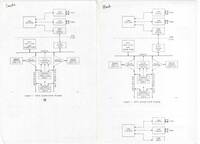Sipix Pocket Printer A6
This is a little portable thermal printer with IR or serial input. It runs off 4 AA batteries (works fine with rechargeable NiMHs).
Printing stock comes as rolls of A6 width thermal paper, or in separate A6 sheets. The original rolls fit inside the printer. Another good option is standard UPS thermal labels. I found it convenient to buy the fan-fold style since there is no convenient roll holder like larger label printers. UPS distributes them in 6000 count cases, but it's easy to find resellers or third-party products in more reasonable quantity.
Original docs, drivers (win2k, win, wince, palm), sdk, source code can be found at https://sourceforge.net/projects/a6driver/files/Source_Drivers_SDK_Docs/Original%20Sipix%20Version/.
Palm OS
Setup for Palm OS 3.0
IrPrint Manual mentions compatibility issues with Handspring devices running 3.5.2x (backup your device first). Requires minimum Palm OS version 3.0.
I found IrPrintA6.prc at this Wayback Machine Archive (2001) of the SiPix site.
TODO: I tested with irenhance installed. Need to recheck if it works without it.
Setup for Palm OS 3.5
- Build 1.0 0008
I found two versions of the A6 Print utility. Both have a separate A6 Printer Lib, and A6 Print Application. The first appears as "Pocket Print". I found it at the older sipix.com site, and it can be fetched from this as the self-extracting executable from this wayback archive: a6palm.exe.
- Build 1.0 0011
The second version appears in this SourceForge archive of sipix related things. I also found a6palm.exe at this Wayback Machine Archive (2003) of the newer SiPix Digital site. The only difference I've noticed is the app name in Palm OS appears as "A6 Print" now, and the About page is changed.
Printing on PalmOS
Printing only works in supported apps. The basic process is to launch IrPrint, Pocket Print, or A6 Print then select the app. Then the drop down menu inside the app will have an extra Print item added to it.
Linux
Printing on Linux mostly works, but feeds extra paper before printing which makes single sheet printing hard. See my Extra feed workaround
For install I connected the printer via serial cable. Using the CUPS web interface I set up a new printer based on the info on openprinting.org, and using the PPD file generated on that website.
TODO: try to fix the extra feed
Notes on trying to fix extra feed (no real progress yet)
Directly writing to the printer with ghostscript output works fine. I did:
stty -F /dev/ttyS0 -a 115200 cs8 -cstopb -parenb -ixon crtscts gs @sipixa6.upp -sPAPERSIZE=a6 -sOutputFile=/dev/ttyUSB0 ~/documents/sun-mousepad.ps
The pages came out without a ridiculous bunch of feeds beforehand.
So the issue seems to be something cups does, or one of the postscript filters it uses. This might rule out the /usr/share/ghostscript/<version>/lib/sipixa6.upp file itself, or may indicate ghostscript never uses some Command byte strings there, but cups/filters do.
Modifying the byte strings seemed to have some effect. I have no clue what they mean. Everything appears to be undocumented or documented where I don't know to look. The effect was also shortlived. I could get one print to come out nice, and then the next print would feed a bunch again.
Extra feed workaround
I got different results on my two printers when printing from Linux.
My smoke/translucent printer will do the extra initial feed without any paper loaded, then it will wait for paper to actually start printing.
My opaque/black printer had to be tricked into feeding by pushing a sheet in, but pulling it back out a couple times. Then, once it does the long feed without any paper, you can feed a sheet, and it will print in a reasonable location.
Long press the Sipix power button to manually feed out the sheet once the print job finishes.
I don't know if this is a revision change or some other issue. I don't see anything physically different about them. Here are the serial numbers for reference, smoke: CD003549, black: CB021389.
I was using UPS labels for these tests. This workaround results in a reasonably well top-aligned printer output.
Alphasmart Neo2 (does not work)
Communicates with the printer over IR, but does not print. Best solution seems to be sending text to a Palm OS device and printing from there.
I'd like to get hold of a Dana to try the Palm OS app.