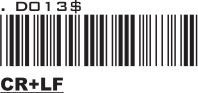PosX Evo USB Barcode Scanner
Usage
The PosX scanner has mostly sane defaults. There are a few things I like to configure like disabling the beep, and sometimes changing the terminator.
Here are some useful settings from the manual:
Entry terminator
Scanning mode
Xorg config to set US layout
Specify layout because the scan codes need to correspond to qwerty layout.
Listing 1: /etc/X11/xorg.conf.d/50-barcode-scanner.conf
Section "InputClass" Identifier "various barcode scanner us layout" MatchIsKeyboard "on" MatchProduct "607 PS/2-Cable To USB Converter V:2.2|CodeXML Modem|The Code Corporation Code Corporation Code Reader 2500" Option "XkbLayout" "us" EndSection