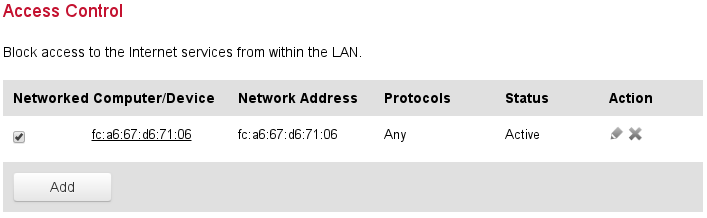Amazon Dash
Device Setup
Setup the dash with amazon's app, but don't associate it with any item.
Amazon no longer offers device configuration. The following method might still work, but I haven't tested on a new device.
Reattaching to wifi
In absence of Amazon Servers, the v2 dash can be ‘re-enrolled’ to wifi if the key is held down. It’s not really reset, it only loses wifi setup. Connect your phone to the ConfigureMe AP the v2 provides during setup, and open the following URL to re-pair WiFi: http://192.168.0.1/?amzn_ssid=SSID&amzn_pw=PASSWORD
Block the Dash's Internet Access
(Steps below based on Frontier FiOS-G100 router)
- Navigate to
Advanced > Network Settings > Network Objects - Add an object with type "
MAC Address" and set it to the dash's MAC. (divine the dash MAC from your router's dhcp records). Mac Mask should be left as allFF. - Navigate to
Firewall > Access Control - Add a rule and select your object from the device dropdown. Leave protocol as "
Any" and when as "Always". End result should appear as: